¶ General guidelines
File delivery guide: /en/filetransfer
Check all the files for errors before handoff to avoid extra charges!
- Flatten the timelines down to 1-2 video tracks at most!*
- H265/H264 camera footage (gopros, drones) must be converted to prores 422 and conformed with the timeline before handing off.*
- No dynamic speedramps.*
- Always include Reference video (Guide Below)
- Make sure the timeline is in final delivery resolution. Whether it be 1080p or 2160p format. Aspect ratios outside of 16:9 are accepted, but must be noted.
- For mixed aspect ratio media with a resolution exceeding 5K, aspect ratios and size transformations will be baked in unless otherwise agreed upon.*
*can be ignored in delivery option B
¶ VFX
- Format: OpenEXR
- Codec: DWAA (45) / ZIP - Do not send uncompressed EXR files
- Color Space: ACEScg
- Gamma: Linear
- Bit-Depth: 32bits per channel (float)
- Alpha: Include if requested - also make sure to note what alpha mode to use when importing!
- Multi-layer: Include if requested
Double-check the camera's original color space when importing raw material into your compositing software. This will cause issues later if done incorrectly.
After Effects - ACES guide for color-managed workflow - link
Use ACES 1.3 Studio OCIO config to guarantee support of newer camera formats.
¶ Edit - Preferred ⭐
- Format: Camera Originals cut down with DaVinci Resolve
- Frame handles: 25
- Timeline: .drt produced by Media Management
- Reference video: 1080p h264 / h265
- Guide here
When sending footage shot on Arri Alexa 35 please use DaVinci Resolve 19.0.0 and up to avoid damaged media files.
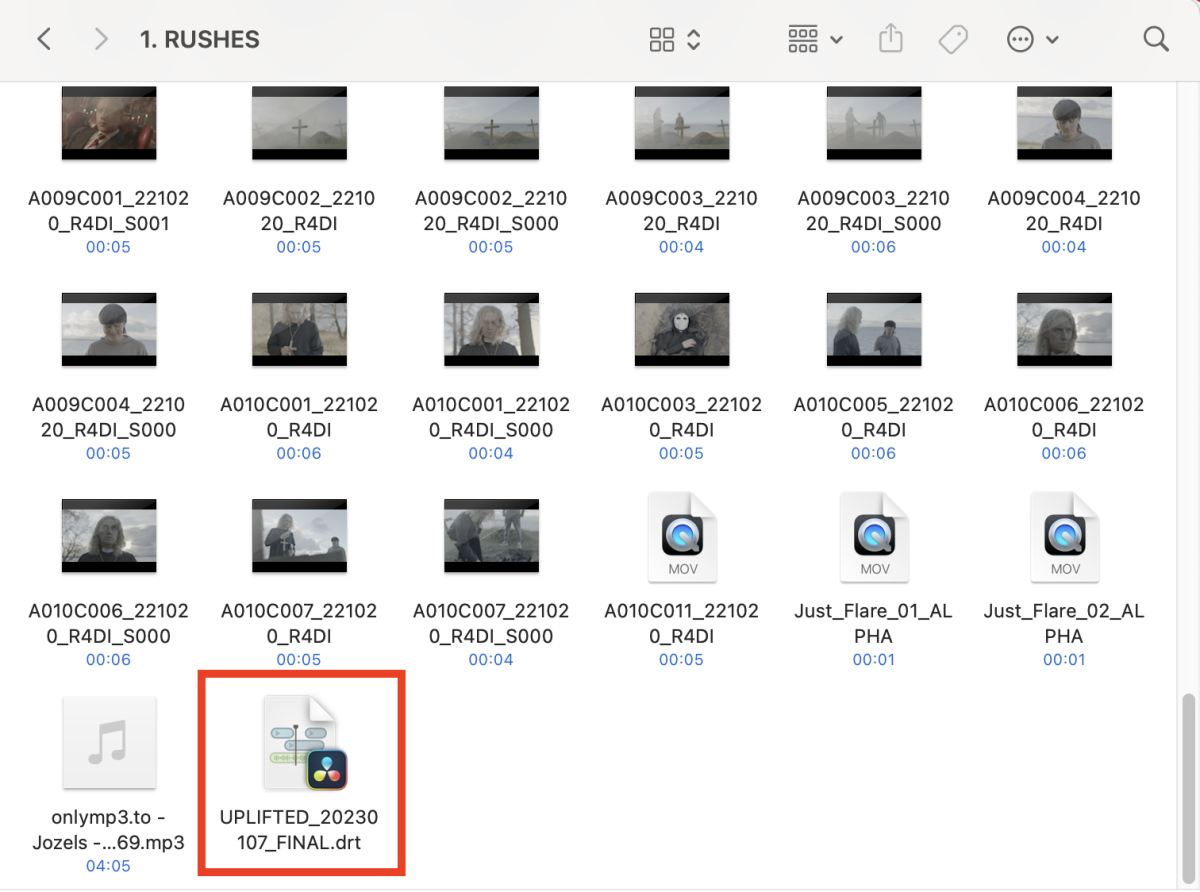
¶ Edit - Option B
Timeline: Baked video file + EDL (edit decision list)
Format: QuickTime
Codec: ProRes 4444 XQ - 16-bpc
Color Space: Camera Original without any FX filters and LUTs!
Adobe Premiere Pro: CTRL + A / CMD + A on all Timeline Clips > Right Click > Remove Attributes > Effects
¶ Edit - Option C
Timeline: Flattened XML
Format: Camera Originals on SSD drive
Reference video: 1080p h264 / h265
¶ Reference Video Data Burn-in
Adobe Premiere Pro Guide
Make sure not to overlay text with each other!
¶ DaVinci Resolve
Workspace → Data Burn-In
Make a note of the bigger font size (80) and Y position of the Source Clip Name
¶ Reference clip must include:
- Record Timecode
- Source Timecode
- Source Clip Name
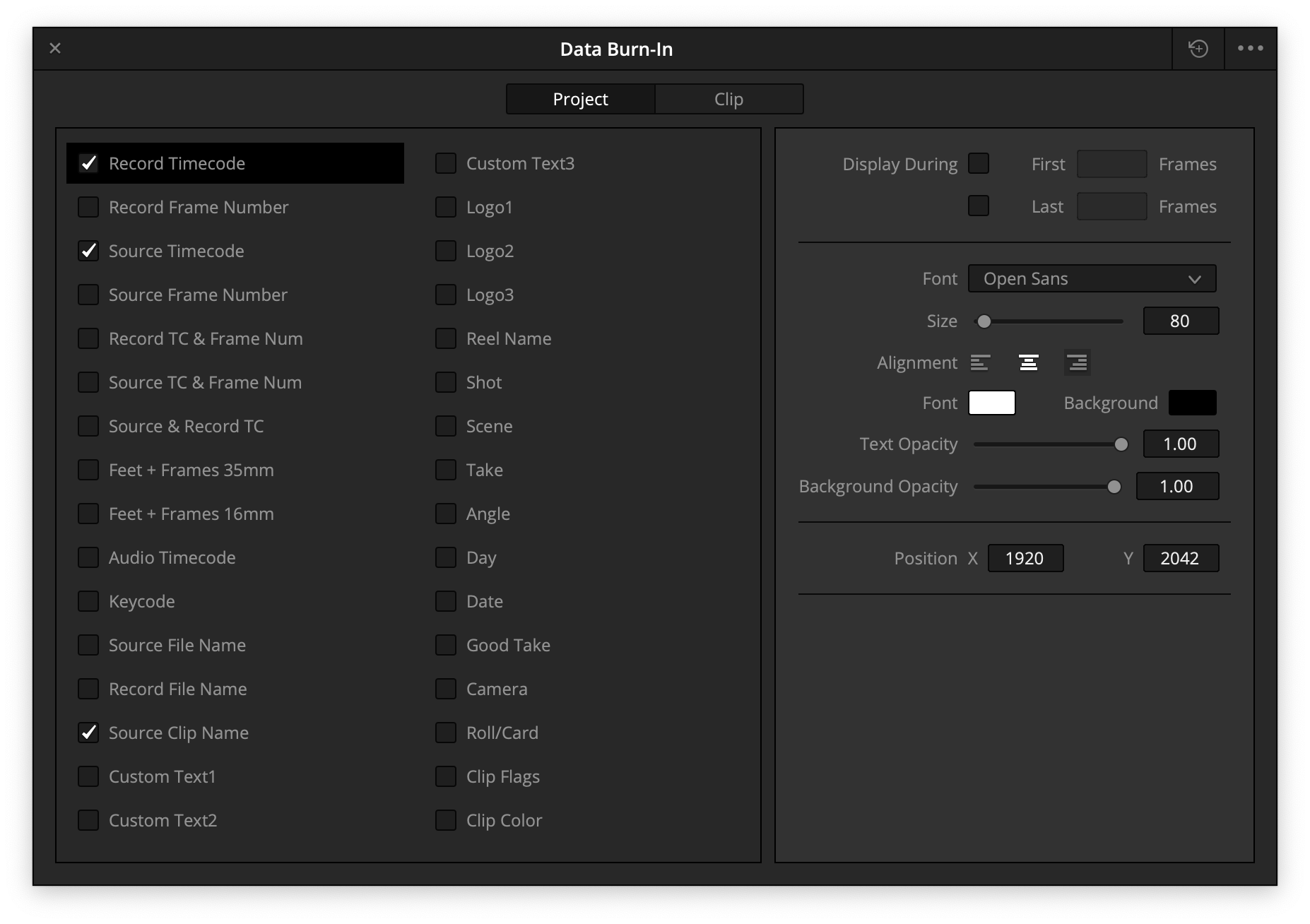
Final Result:
